Remembering a password can be a bit of a headache, especially if you've got loads of accounts and tons of important files to protect. Unless you're using a robust password manager, forgetting a password is like falling off a log - easy, but still a little painful. How to recover RAR password when you don't have the correct password?
Fortunately, there are several free and premium tools to help you recover file password, even for specialty tasks like recovering a rar file password. We've outlined one free method and one premium tool in this article, but be warned that freeware comes with its own set of risks. Unless you download a widely used and popular free tool, it could be hard going, especially with the threat of malicious code lurking around every corner. So, without further ado, here are two simple methods to recover password from RAR file.
Part 1: Recover RAR Password without Any Software: Use Your Memory
Password cracking with brute-force method takes time if the was strong enough. So the first thing we should do is to calm dowm and think about if you wrote down the passwod somewhere or recorded it in password managing app. Also, if the file was shared by your family member or colleagues, then ask them if you remembered it.
If it stil fails, please look around and check out the most used password in this diagram.
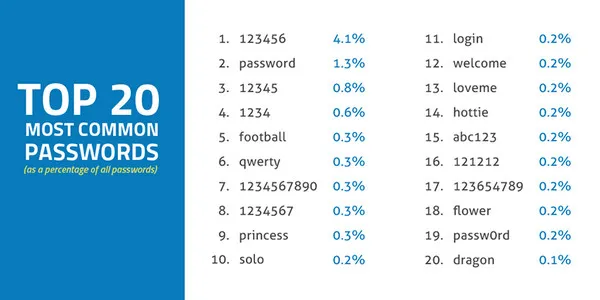
Part 2: How to Recover RAR Password for Free
RAR Password Cracker Pro is a free utility that quickly helps you find the key to your compressed archive files. Expressly made for rar password recovery, the software can be carried on a USB drive and deployed wherever you want. This flexibility is one of the reasons it is popular with people looking for free solutions to their rar password problems.
To use the tool, download it from a portal like Softpedia, select the rar file to crack and click on Start rar Testing. You can also put in several password parameters if you know the basic structure of the passwords you typically use or any of attributes like characters or length that you might remember.
The downsides to this utility are that it hasn't been updated in a while, and the process itself can take a very, very long time. For really complex passwords don't be surprised if the program keeps running for days on end, trying every possible combination based on the parameters you've set. But hey, it's free, and it shouldn't take long to crack relatively simple passwords.
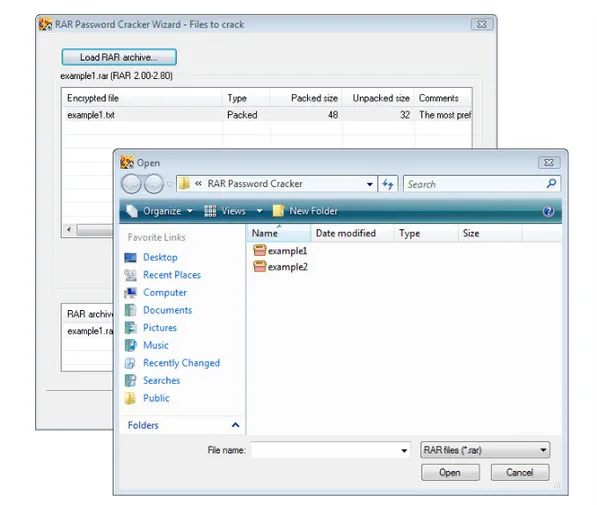
Part 3: How to Recover RAR Password with Password Recovery Software (Recommended)
If you can't be bothered wasting time on free software that may or may not do the job, then what you need is an affordable paid utility that can quickly and easily crack your rar password. PassMoz Password Recovery software supports all 7rar, Winrar, and other types of rar archives, and has a 90% recovery rate based on thousands of test results.
The software is also unique in that use your NVIDIA or ATI video card for GPU acceleration, which means a much, much faster process than normal even if you have a really complex password. To use the software, simply follow the steps below:
Step 1 Download Password Recovery software
Download the software from this page and install it. If you like, you can opt for the trial version to get a feel for it before you purchase a license.
Step 2 Add Password Protected RAR File
Once the software is opened, Click Plus icon on the main screen to import protected RAR file to the program.
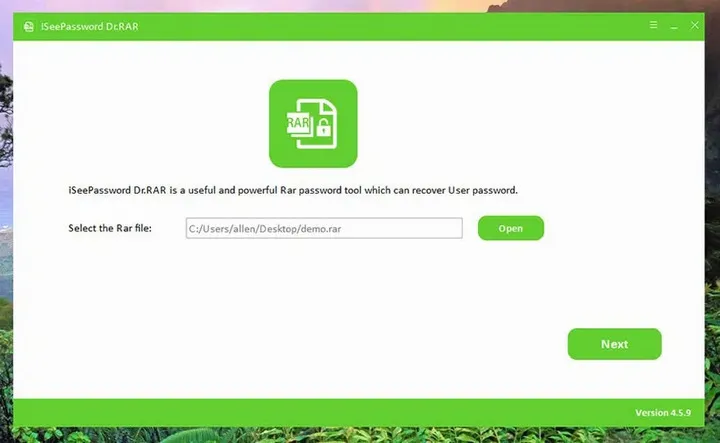
Step 3 Choose Cracking Algorithm
Next, choose from four different attack types: Combination, Brute-Force, Mask and Dictionary. Brute-force is the recommended one if you have no clue what the password might be; else, choose Mask if you remember some of the attributes like range, casing or special characters.
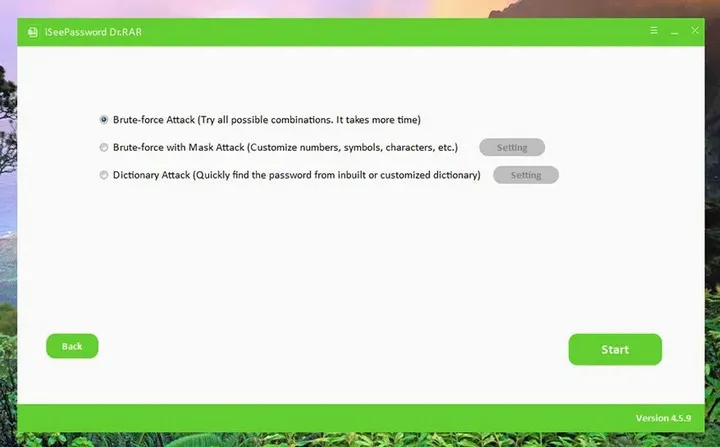
Step 4 Start Recovering RAR File Password
Now click on the "Recover" icon to begin the process. Once the password has been recovered you'll see a pop-up display showing the password. You can copy it or open the file directly from here using the recovered password.
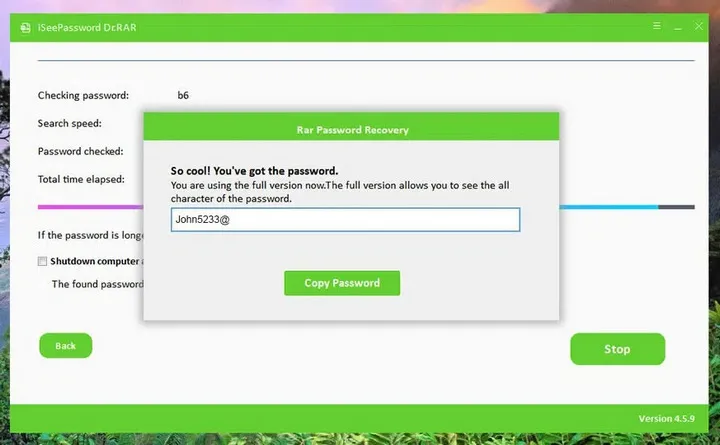
Summary
That's all there is to it. As you can see, spending a few bucks on a premium tool makes it a lot more convenient for you to recover RAR password, but there's no harm in trying out a free piece of software, either. In addition, you can also use online password recovery service to unlock the RAR file but it is not recommended unless you have enough time waiting for the result and the file contains no important data.






