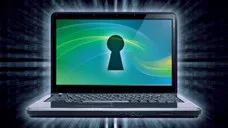Microsoft launched Windows 10 in 2015, and it is a big upgrade to Windows 8 and 8.1 Pro. The company has offered a free upgrade to Windows 10 without paying an extra penny. And the community has appreciated that Microsoft has fixed many issues, espeacially the password security policy. The developers have fixed many bugs, and loopholes to bypass Windows lock screen easily in the past.
Windows Password Unlocker is one of the popular password recovery tools to reset password of Windows local account, but it's expensive, and it has more steps than the alternatives we are going to list today. I also heard a lot of failure cases when using this program on latest Windows 10 build. And that's why we wrote down this post.
Windows Password Unlocker Alternative 1: Offline Windows Password & Registry Editor
Offline Windows Password & Registry Editor is a poweful and free Windows password editing program that can reset and edit Windows login password stored in SAM database. It is favorite tool among hackers and computer expert for system forensic.
Step 1: Download official version of Offline Windows Password & Registrary Editor.
Step 2: Burn ISO image to USB drive, which becomes abootable media now.
Step 3: Restart your computer. The USB drive will boot first, and you will have an advanced command prompt on your screen, and hit enter to proceed.
Step 4: You have to select "1", and hit enter. Again, type "1", and hit enter. In the "loaded hives," you have to select 1, and hit enter. The "1" option allows you to edit user data and passwords.
Step 5: The program will display the number of users on your computer, and you have to type "01f4" and hit enter. Before the user details, you have a code, and you have to type it. Type 1, and hit enter. In the first option, you can clear the password, and that's the purpose of this tutorial.
Step 6: Now, you have to type q, and hit enter. Q stands for Quit in the option, and it will save the process, and reboot your PC. The Windows will not ask you for the password the next time you reboot your Windows PC
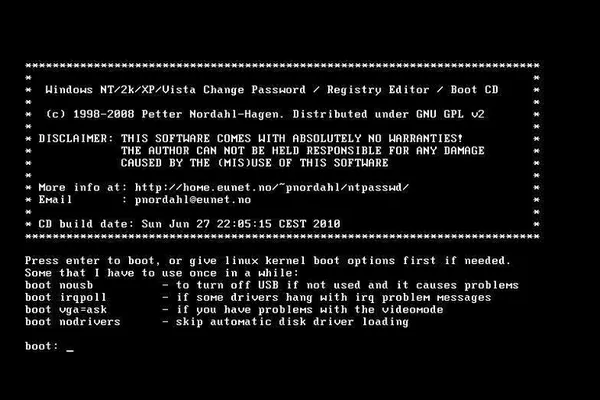
Cons:
1. Very hard to use.
2. Need advanced knowledge of computer.
3. Easily mess up your computer if tying the wrong command.
Windows Password Unlocker 2: PassMoz LabWin
PassMoz LabWin is probably the best Windows 10 password removal software I have seen over the years. The developers behind the LabWin have developed it keeping the non-technical users in mind, so the interface and some steps included are easy to understand. It saves a lot of time for resetting Windows login password. It would take days or weeks to find the password. However, you can remove the password instantly with PassMoz LabWin.
Step 1 Installation
Download and Install the software like any other Windows program. If you are an individual and you want to remove screen lock for once, then you can use the free trial version.
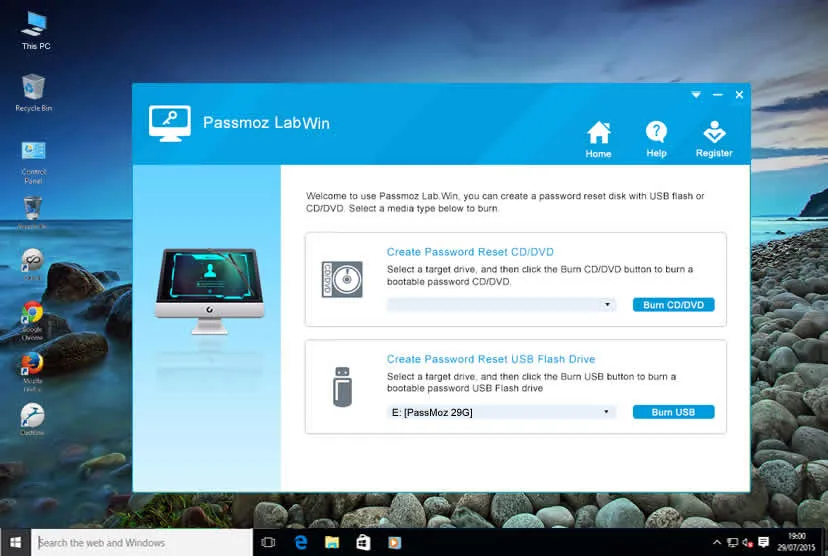
Step 2 Burn ISO to DVD/USB
Insert a USB device, or CD/DVD, and we are going to select the CD option because you can use it multiple times. The program detects the device automatically, and click on "Burn CD/DVD." The moment you click on "Burn CD/DVD, or Burn USB," you have a progress bar showing you the status. It took us a few minutes to complete the process, and if you are using a USB 3.0 device, then the burning process should be faster. And, it takes less than a minute to complete the burning process on the better USB device.
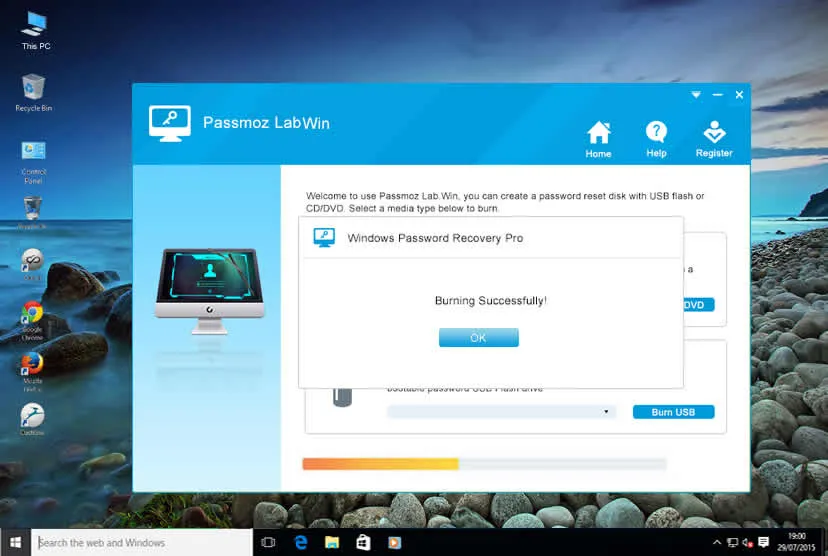
Step 3 Unlock Windows Computer in Seconds
Now, go to your computer boot menu by restarting your PC, then keep pressing F12, or F2, or ESC, or DEL button to open boot options. We have shown you all keyboard keys to enter into the boot menu and try them one by one.
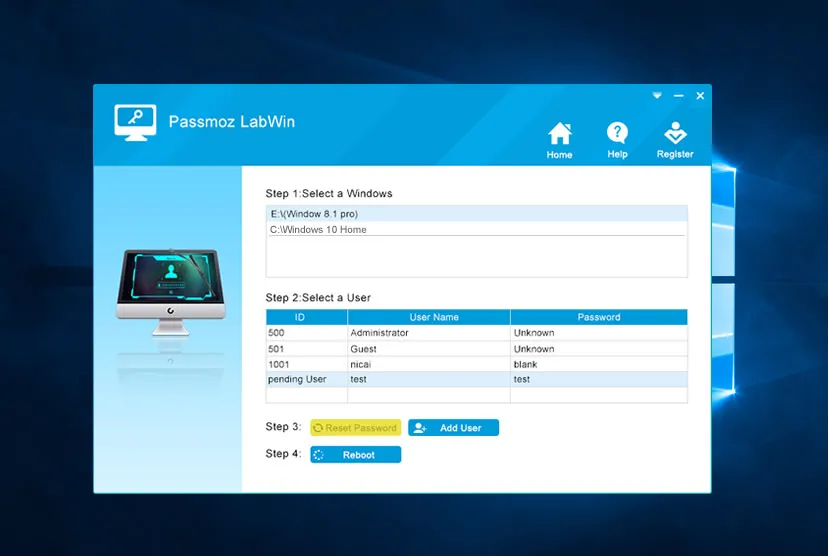
You have to select Primary Boot as CD/DVD, or your USB device (Removable device.) Restart your PC, and let the PassMoz LabWin boot. If you have installed multiple operating system, then you can select user account you want to reset the password. Click on "Reset Password", where the program will begin removing the password. In the end, click on "Reboot". The next time you start your Windows 10 PC, and then you can get into it without a password.
Summary
PassMoz LabWin allows you to use the program for free to check out whether it works for you or not. Actually, there are a bunch of other programs that can recover or crack Windows password login password but none of them could reach the point LabWin offers. It is easy to use and works like a charm.